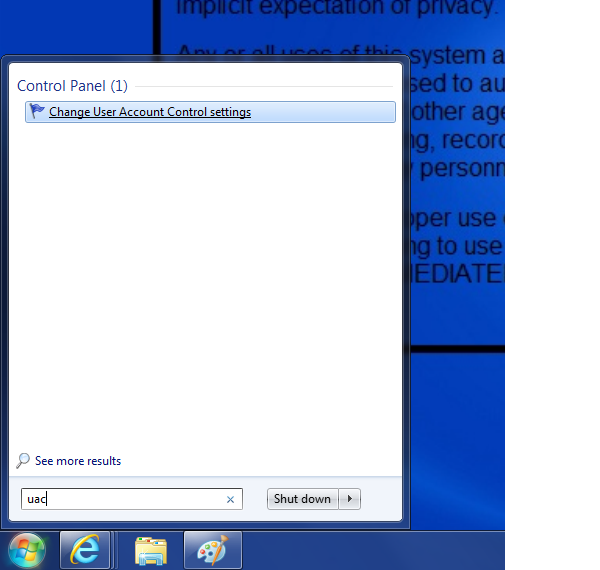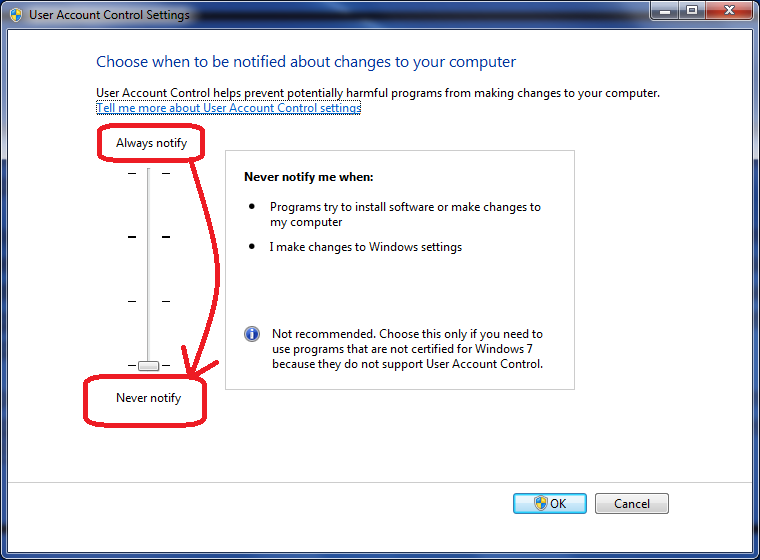sphenix-magnet-l AT lists.bnl.gov
Subject: sPHENIX discussion of the superconducting solenoid
List archive
Re: [Sphenix-magnet-l] Remotely access ERL/sPhenix Cryo screens (this email contains pictures...view it in a client that supports html)
- From: "Yip, Kin" <kinyip AT bnl.gov>
- To: "Talty, Patrick" <talty AT bnl.gov>
- Cc: "sphenix-magnet-l AT lists.bnl.gov" <sphenix-magnet-l AT lists.bnl.gov>, "Van Kuik, Brian" <vankuik AT bnl.gov>
- Subject: Re: [Sphenix-magnet-l] Remotely access ERL/sPhenix Cryo screens (this email contains pictures...view it in a client that supports html)
- Date: Fri, 19 Feb 2016 21:14:03 +0000
|
Hi,
Thanks for letting me know about this 8 concurrent web session limitation. The people in the list now see it and would take note. In reality, many people in this list don’t or can’t go behind the C-AD firewall anyway. ( I may be the only one outside the Cryo Group who is curious enough to take the trouble to view that webpage. )
Those ActiveX settings in IE (in my laptop which is very often off the BNL network, not to mention C-AD firewall) are most likely my own making. I’ve changed/played with those settings all the time.
Kin
From: Talty, Patrick
Hi Kin,
Thanks for the info on the Active X settings. It's possible that ITD has put additional restrictions on Active X containers, similar to what they've done with Java.
I didn't realize that you would be forwarding this to a wider distribution list. The server to which you're connecting is limited by license to 8 concurrent web sessions. I ask that during the current troubleshooting & cool down work that you limit your use so that access by Cryo personnel doesn't become an issue. Your cooperation will be greatly appreciated.
-Patrick
Hi,
Thanks Patrick a lot for the instructions ! In addition to the UAC, I’ve needed to “enable” a few settings in “ActiveX” in IE (under “Internet Options”/Security) before I could install the InduSoft VM (add-on) in IE. Otherwise, after clicking “install”, that “install” button would keep coming up after clicking again and again …
Everybody can follow Pat’s instructions [ behind C-AD firewall (if not already); change UAC; use IE/probably enable some ActiveX settings and install when prompted ].
I attach the first page that I see “home.jpg”. I guess probably only “D650 sPHENIX SOLENOID TEST” is relevant for us. The others seem to be for ERL ?...
The “sPHENIX Magnet.jpg” shows the temperatures /pressure etc. for the Cryo system ! Interesting … Almost all temperatures are all about ~290 to ~300 K at the moment …
The Cryo folks are checking out the things that were not working and trying to make them to get us to cool down as soon as possible. By the end of today, Roberto has promised to send us a message about the status and prediction.
Kin
From: Talty, Patrick
Yes, it’ll be downloaded/installed the first time that you visit the server.
-Patrick
Hi,
Thanks for the instruction. Do I need to get somewhere to install the “virtual machine” or it’ll be downloaded/installed at the first time that I try to use IE to view http://130.199.104.195/web/cryo.html ??
Kin
From: Talty, Patrick
Hi Kin,
If you wish to view sPhenix cryo control screens, you’ll need to allow the installation of a lightweight virtual machine from Indusoft Corporation.
ITD’s domain security requirements require a small workaround of the UAC (User Account Control) to allow installation of this vm.
Following these 4 steps in W7 to override... (you only have to do this the first time you connect)
1) Type UAC in the desktop search bar. Click on the resulting link that will open the UAC Settings dialog.
2) Slide the control from its default Always Notify to Never notify, as shown below.
3) Reboot your machine for the change to take effect.
4) Connect to the ERL/sPhenix server at: http://130.199.104.195/web/cryo.html you must use Internet Explorer for its Active X support (not Chrome, Firefox, Edge, etc.).
Remember that your computer must be behind the C-AD firewall or use VPN to tunnel through.
When you connect to the server and the logon dialog box appears, use “guest” (without quotes) for USERNAME and leave the password field empty. This will give you read-only access.
-Patrick
|
-
Re: [Sphenix-magnet-l] Remotely access ERL/sPhenix Cryo screens (this email contains pictures...view it in a client that supports html),
Yip, Kin, 02/19/2016
-
Message not available
- Re: [Sphenix-magnet-l] Remotely access ERL/sPhenix Cryo screens (this email contains pictures...view it in a client that supports html), Yip, Kin, 02/19/2016
-
Message not available
Archive powered by MHonArc 2.6.24.